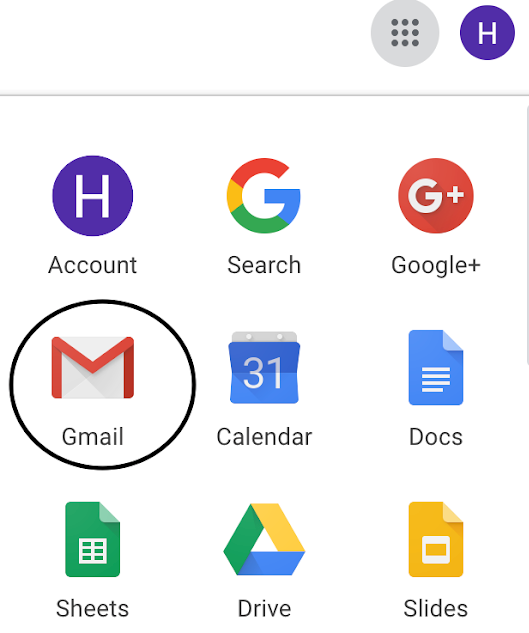RESOURCES FOR TEACHERS/STAFF
NOTE: You may also find some items that are of interest to you under the "For Students" tab.
General Resources and Information
- Getting Started With Sora (Digital Library) Class Sets - Information for Teachers
- RMHS Novel Sets List (Includes Both Physical and Digital Novel Sets)
- RMHS World Language Novels List
- PSUSD Librarians Useful Resources for Teachers
|
Destiny Account Help
The classic Destiny view is recommended for teachers to check their account status since many teachers have a long list of items and it is easier to view things all at once in this view. (Students are more likely to prefer the more modern Destiny Discover view accessible via the main Media Center webpage.) DESTINY HELP:
|
|
Email Account Help
Did you know that you automatically have a staff Gmail account through the district? Please be sure you are checking your district Gmail regularly so that you are not missing messages from your students. The image at the right shows where you need to go to check this account once you are signed in on Google. |
Assorted Technology Resources for Staff
RMHS Staff Tech Help Contacts (brief guide)
Submit a Tech Work Order Request*
* NOTE: Please do not input your own work orders for computer labs or any devices that have been checked out to you by the Media Center. Please inform the Media Center if these items need repair.
Submit a Tech Work Order Request*
* NOTE: Please do not input your own work orders for computer labs or any devices that have been checked out to you by the Media Center. Please inform the Media Center if these items need repair.
- RMHS Staff Login Help
- RMHS Tech Support Contact Guide
- PSUSD Educational Technology and Information Systems (ETIS)
- Tech TOSA Ed Tech Updates
- Tech TOSA Tutorials
- Instructions for Updating Your Chromebook Operating System
- RMHS Guide to Classroom Remotes and Microphones + Microphone Use
- RMHS Guide to Extron Panel
- Wireless Connection Guide (for staff device connection to PSUSD network; does not work for students)
- Instructions for Chromebook Network Re-Connection (for staff to help re-connect student Chromebooks; does not work for students)
- Staff Gmail Information and Help
- Getting Started With Windows 10
- PSUSD ListenWise Quick Start Guide
- Google Meet for Phone Calls Guide (courtesy of the PSUSD Tech TOSAs)
- Google 2-Step Verification Work Around: Backup Codes
|
Computer Lab Resources
|