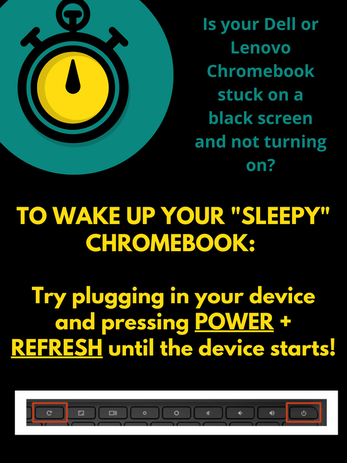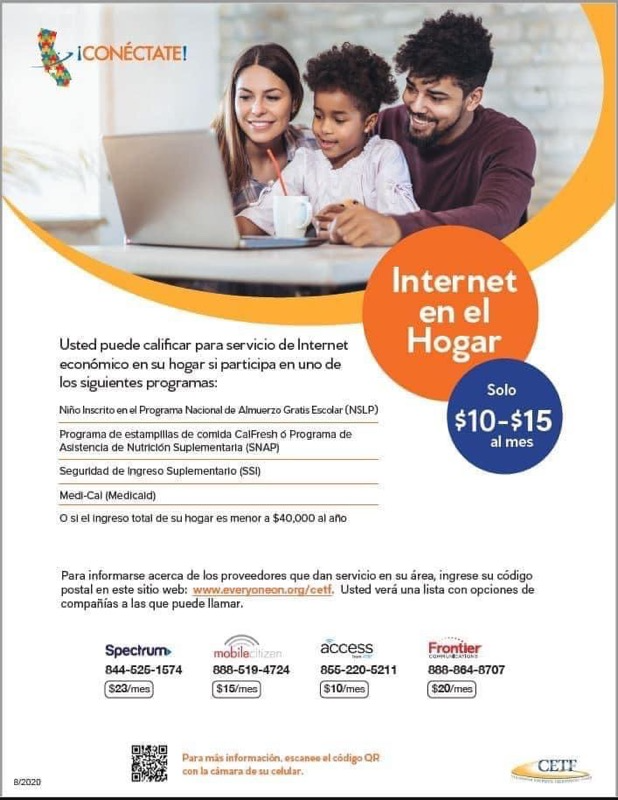Chromebook INFORMATION
Dell or Lenovo Chromebook Not Coming On?
Get Connected! Program Information
How to Join a Zoom Call Video (courtesy of the PSUSD Tech TOSAs)
Click this link to view video: How to Join a Zoom Call
To skip to specific video segments:
If you are still having issues after watching the video, you might also try joining with the meeting number and password rather than using the link. (Email your teacher to obtain the meeting number and password if they have not provided this information to you already.) Please email [email protected] if you continue to have issues after trying these steps.
Click this link to view video: How to Join a Zoom Call
To skip to specific video segments:
- Getting Started (0:12)
- Where to Find Zoom Link (1:10)
- Internal Only Error for Chromebooks (3:37)
If you are still having issues after watching the video, you might also try joining with the meeting number and password rather than using the link. (Email your teacher to obtain the meeting number and password if they have not provided this information to you already.) Please email [email protected] if you continue to have issues after trying these steps.
Having Trouble With Zoom?
If you are having issues with Zoom please try the following:
1. Hold down the Chromebook power button for 10 seconds.
2. Wait 3 seconds.
3. Turn on your Chromebook.
4. The Chromebook should receive the newest version of Zoom, as well as other
updates once you login. (Please note: If you have not used your Chromebook all
summer there may be a few updates.)
5. Re-join your Google Classroom/Zoom session.
6. Contact [email protected] if you are still having issues.
If you are having issues with Zoom please try the following:
1. Hold down the Chromebook power button for 10 seconds.
2. Wait 3 seconds.
3. Turn on your Chromebook.
4. The Chromebook should receive the newest version of Zoom, as well as other
updates once you login. (Please note: If you have not used your Chromebook all
summer there may be a few updates.)
5. Re-join your Google Classroom/Zoom session.
6. Contact [email protected] if you are still having issues.
Other Chromebook Information
Instructions for Updating Your Chromebook Operating System
Instructions for Updating Your Chromebook Operating System